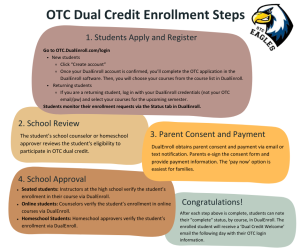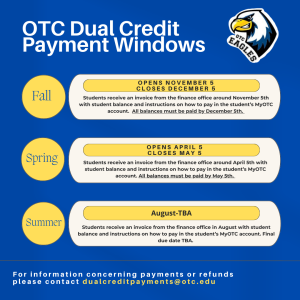How & When to Enroll
All students complete enrollment via OTC’s DualEnroll software.
- Seated high school students complete enrollment with their school counselor during their school day. Seated students utilize the below video tutorial and the Dual Enroll Student User Guide.
- Homeschool students utilize the DualEnroll Homeschool User Guide to enroll. View our list of online dual credit courses before registration. Please note the approval process in DualEnroll differs for Homeschool students from the below video tutorial. Please follow your Homeschool user guide for unique approver steps.
Successful enrollment is noted via a “completed” status in DualEnroll per course and receipt of a “confirmed enrollment” email from dualcredit@otc.edu per course.
| SPRING 2024 Enrollment Dates | ||
|---|---|---|
| Registration Opens for Spring Semester Online Only Classes | 10/13/2023 | |
| Registration Ends for Spring Semester Online Only Classes | 12/20/2023- Before Winter Break if Space Exists | |
| Seated Registration Opens | After School Starts | |
| Seated Registration Closes | 2/8/2024 | |
| SUMMER AND FALL 2024 Enrollment Dates | ||
|---|---|---|
| Registration Opens for Fall and Summer Semester Online Only Classes | 3/21/2024 | |
| Registration Closes for Fall and Summer Semester Online Only Classes | Before Summer Break if Space Exists | |
- Contact the high school instructor of the dual credit course, or the high school counselor, to see if course materials are provided.
-
- Most online course materials are provided free of charge to dual credit students through Canvas via AutoAccess. Use the OTC Bookstore site for information on AutoAccess, purchase options, hours, location, and more. If you have questions, utilize the links provided or contact the OTC Bookstore 417-447-6620. Online students may contact their instructor directly through myOTC email at the start of school as well.
- If course materials do need to be purchased, login to my.otc.edu, select the graduation hat icon on the left-hand side, Bookstore Materials, the correct semester near the top, and View Books. Check back later if the correct semester is not available or use the contact information below.
Payments made during the DualEnroll enrollment process are the easiest for families. Parents are strongly encouraged to select a ‘Pay Now’ option while providing their consent via email from DualEnroll.
- Any remaining balance must be paid outside of DualEnroll, online only via the student’s myOTC account, and during the payment window to avoid penalty. Parties with a remaining balance receive an electronic communication to the student’s myOTC email account, from ‘Nelnet Campus Commerce’ with the balance and directions to make payment.
Click on image to enlarge, download, or print.
Scholarships
OTC has three types of Scholarship Opportunities for Students in Dual Credit:
- State Scholarship through the Missouri Department of Higher Education and Workforce Development
- OTC Dual Credit Scholarship
- Scholarship after students graduate from high school
Please read more about each option below.
State Scholarship – Must Apply After Successful Registration in Dual Credit Classes and Before the Deadline
- OTC is an approved institution for The Missouri Department of Higher Education and Workforce Development Scholarship (MDHEWD)!
- Students should apply to the MDHEWD Scholarship before applying for OTC’s in-house dual credit scholarship as there are more funds available through the state.
- Please note: The state requires that students verify their social security number and provide a state-issued ID before funds can be awarded.
- See more about student eligibility, application, and application deadlines within the link above.
- Further questions about this option can be directed to MDHE or financialaid@otc.edu
OTC Dual Credit Scholarship- Must Apply After Successful Registration in Dual Credit Classes and Before the Deadline
- Students with a financial need can apply for assistance with the cost of their dual credit class(es) via OTC’s Dual Credit Scholarship. Examples of financial need may include a recent job loss of a primary caretaker, recent medical expenses to the student or immediate family member, and/or for students on free and reduced lunch at their high school.
- The scholarship opportunity is competitive and limited to available funds each semester. The scholarship typically covers the cost of 11 to 19 course enrollments each semester. Therefore, students and families with financial needs are encouraged to apply to the state Dual Credit Scholarship first and plan to cover costs if the student is not selected to receive funds.
- Those who apply will continue to receive payment reminders until all balances are paid in full. Applicants not selected for the scholarship are still responsible for the full OTC balance.
- All applicants will be notified of the outcome of their application via the email address(es).
- Students able to pay their dual credit account, but then encounter a financial need afterward can contact us via dualcredit@otc.edu for additional resources.
Scholarships – After High School Graduation
- Ozarks Technical Community College offers the High School Programs Transition Scholarship to students who earned college credit in any of OTC’s programs for high school students.
- See more about this scholarship, including student eligibility and award amounts under the High School Programs Transition scholarship section, and deadlines to apply at the top.
- See how to apply and the deadlines for this scholarship at the top of the same page or follow these steps.
- If a student is eligible for the A+ scholarship and receives A+ dollars, the A+ scholarship would pay first. In other words, this scholarship would not be needed.
- Students would only be responsible for the cost of course materials and any associated fees. If they are out-of-district and/or take a Tier II course, students will have to pay the difference in tuition in addition to course materials and associated fees.
- If you have questions about the High School Transition Scholarship or the FAFSA contact financialaid@otc.edu.