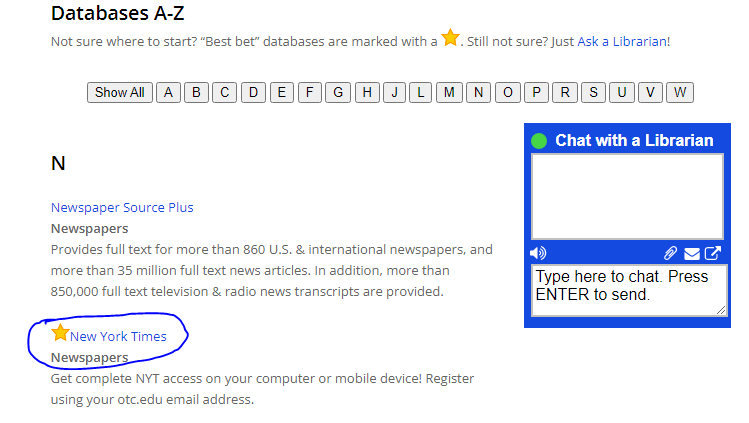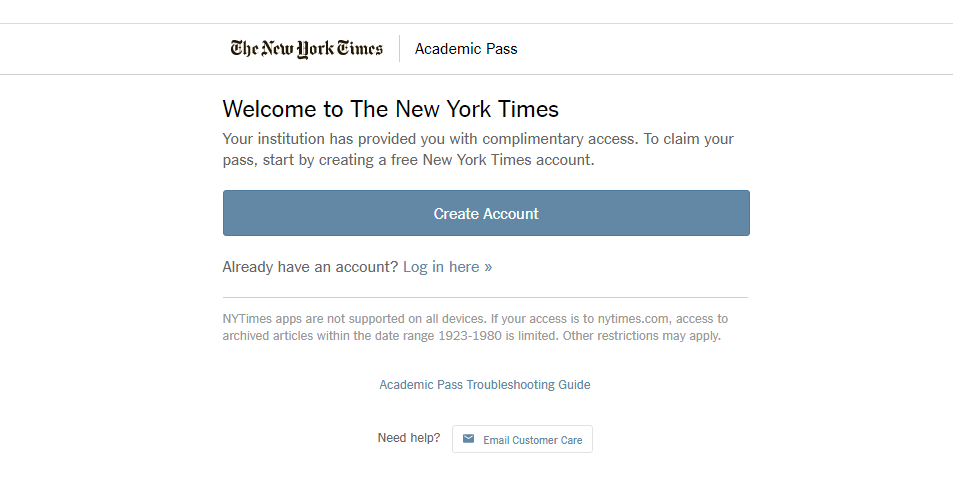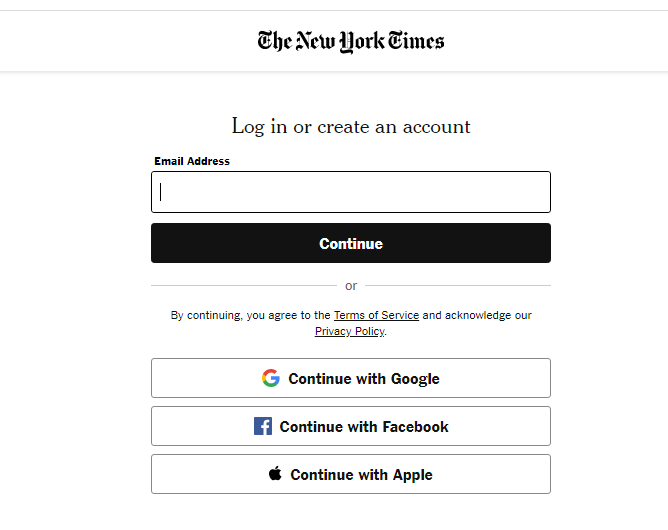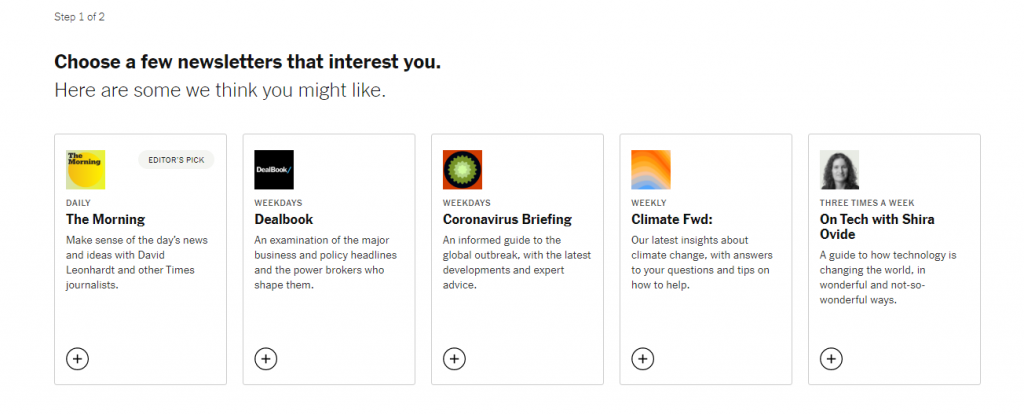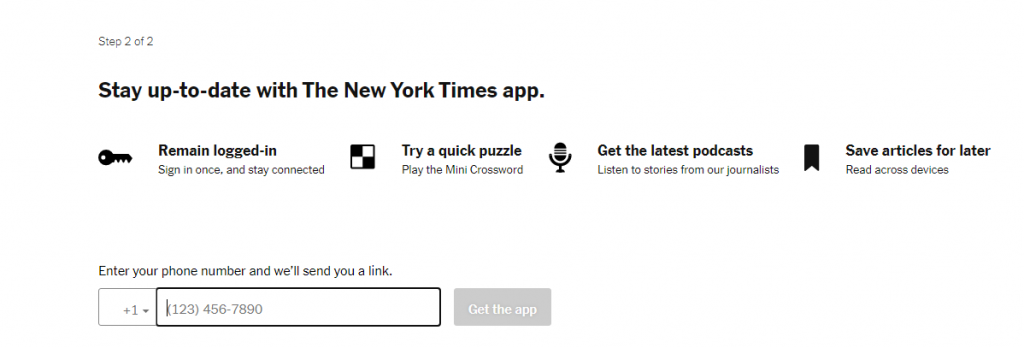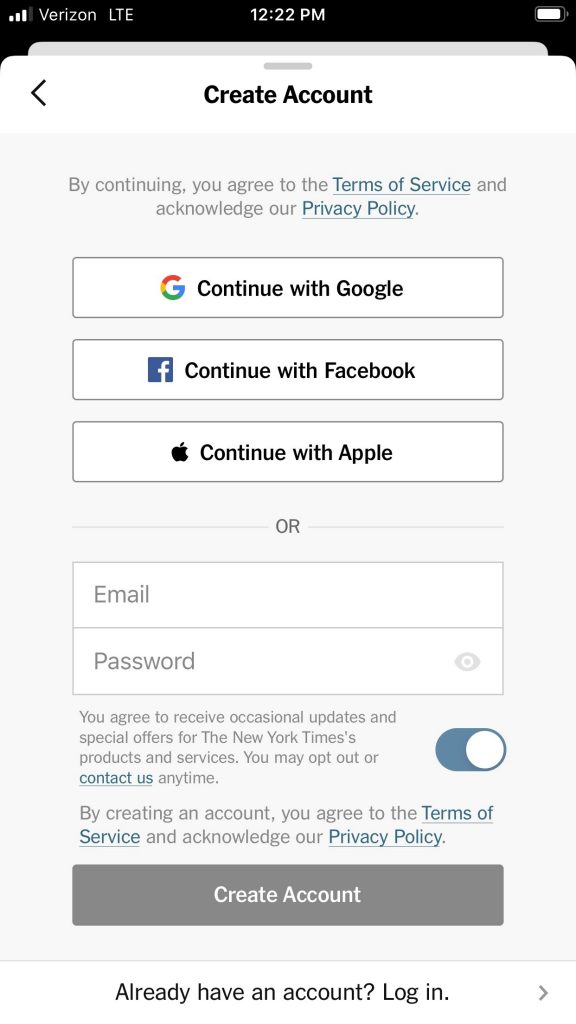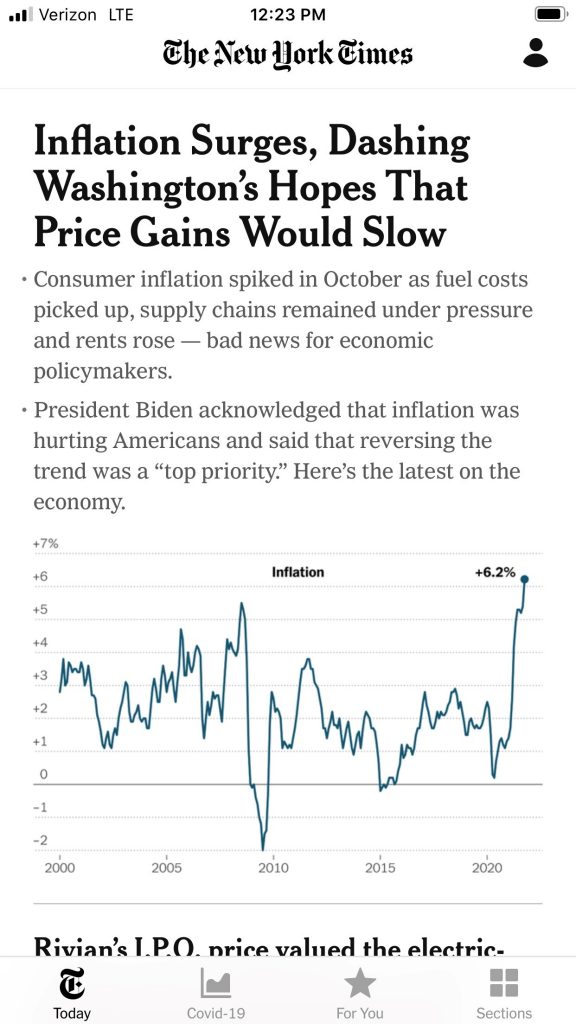To access the New York Times :
- Already have an account? Click here to log in.
- Don’t have an account? Click here to set up your New York Times account, or follow this step-by-step guide to setting up your account.
- For a guide to setting up the New York Times on your mobile device, click here.